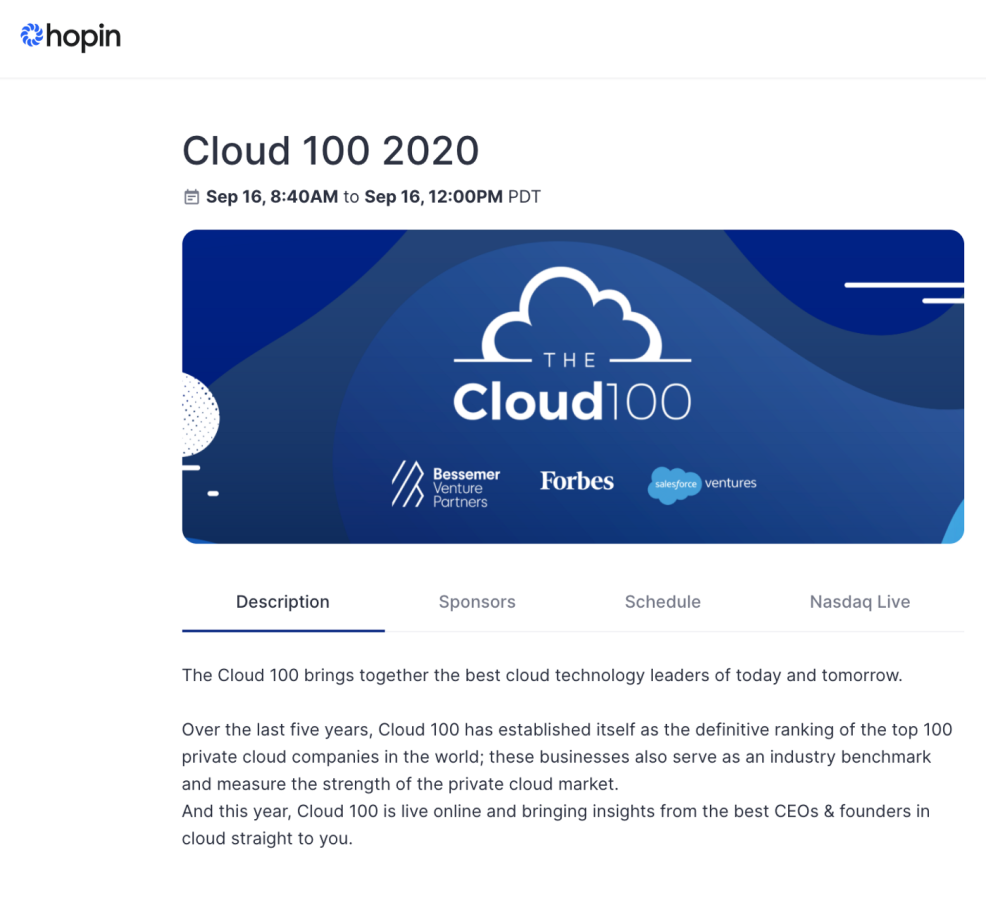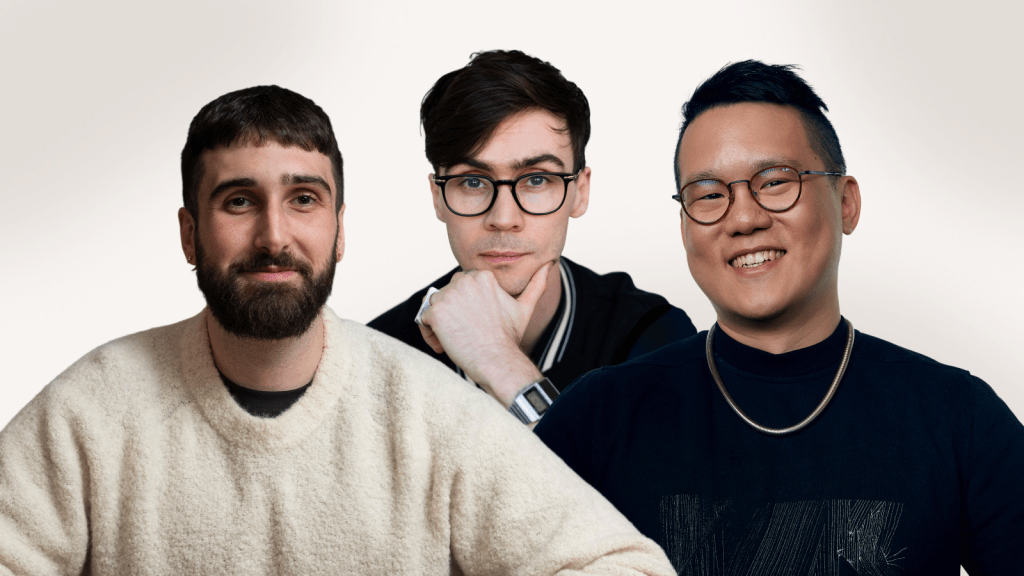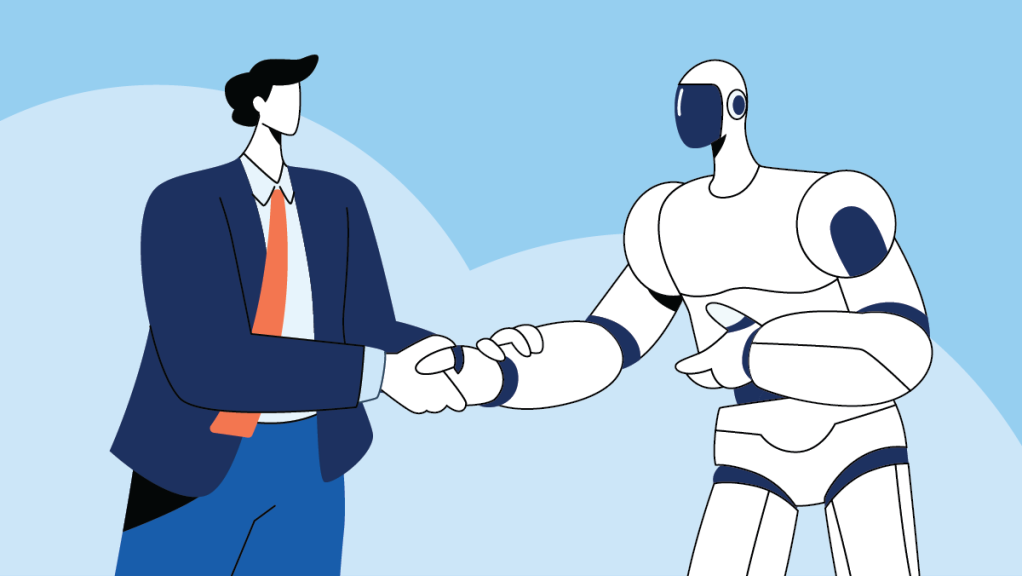Behind the Scenes of Cloud 100: Lessons Learned for Virtual Events
Like many planners and agencies over the last six months, our team has learned so much about producing, marketing, and hosting virtual events. Invites, hosting options, production standards, and best practices have evolved so much since we made the quick pivot in March. Not to mention, audiences are more distracted than ever before, and the amount of content being created has exploded. Some CEOs are seeing over 10 virtual event invites a day.
Having been in event planning for over 10 years, I have run everything from large scale conferences, including Dreamforce, to live-streaming in-person events to virtual audiences. Still, completely virtual events were new for me. Our journey through virtual event production has not been without its challenges, but it has also opened our eyes to new creative opportunities and innovative ways of being collaborative.
Our most recent event, Cloud 100, received overwhelmingly positive feedback, based both on the high quality of the videos and production, as well as the panels and the speakers’ content (including that the Cloud 100 was more polished than an Apple keynote).
Since we received a lot of questions about our experience producing virtual events and the Cloud 100 event, we thought we’d shared some of the lessons learned along the way:
Knowing Your Audience
Since a virtual format allows events to be more accessible to more people and you can more easily accommodate multiple time zones, we learned that it’s essential to take a step back and evaluate who your audience is.
Some things to consider:
- Is there an opportunity to reach a new audience or more attendees by hosting virtually?
- Does the quantity of attendees now impact the quality? Depending on your event features, will that matter?
- Is there more competition for attendance for your target audience?
Before shelter in place and COVID-19, most of our events had a very targeted, small audience. For Cloud 100, we decided that it was the perfect opportunity to amplify the companies recognized on the Cloud 100 list and those companies’ founders to a much wider audience. Since virtual events have average attrition of about 50% (a big jump from the 25% you’d see for in-person), we also knew we had to extend our reach to reach the same number of people.
Choosing the Right Platform for Your Event
The options for platforms and ways to host your virtual event seem to be growing by the day. They are all slightly different, with various features, varying degrees of ease of use, customization levels, and pricing models. Comparing them all and sitting through demo after demo can be daunting.
Some things to consider:
- How easy is the registration? Is it built into the platform, or will you need to integrate with your registration system? If it’s built into the platform, does it require attendees to create an account? And how easy is it for you to manage attendees and registration on the backend?
- Are various ticket types allowed? Does that mean anything for the guest experience, or is it just for labeling attendees? Can some parts of the event be gated to certain ticket types?
- Is there an event landing page? Does it convey all the information you need for your guests or to attract someone to register? How does that tie into your registration flow? How custom does the platform allow you to be as far as branding and content, and how important is that?
- What other event features are essential to your guest experience and event format, besides the main stage? Breakout rooms? Networking? Sponsor listings? “Expo” booths? Chats, polls? The ability for attendees to build and view each other’s profiles?
- What is the main stage experience? How big can the screen become for attendee viewing? What else is happening on that page- can you customize that? Is it easy for guests to navigate to the stage or know when something is happening on the stage? Technically, how do you get content to the stage? RTMP? Live video feed? YouTube Live? All of the above?
- And analytics. What sort of metrics are you hoping to capture from your event, and can the platform or the way you stream your content provide those to you? In real-time? Post-event?
After exploring a custom platform, we decided to move forward with Hopin, a portfolio company. Our audience was already familiar with attending events on their platform. They have a very good track record for stability, and getting the event set up for us to begin testing was quick and easy. For our landing and registration page, we built a custom Splash page as it provided the best experience for highlighting our speakers and maintaining a beautiful, design-forward, first impressions for guests.
The answer to these questions may depend on your content’s length, the number and location of your speakers, how lean or robust your operations/production team is, and how stable you and your speaker’s internet connection will be.
For Cloud 100, in the end, we decided that the high production value of the video and the stream was the most important thing to us. We’ve all been to events where the speaker breaks up, the video isn’t clear, and however minor and forgivable in the new world we’re living in, we felt that attendees would be happier and more engaged if we could guarantee no audio or video hiccups. Hence, we opted for pre-recorded content that would be streamed simulive. We also decided that we would engage an agency that was well versed in streaming videos via RTMP, who could physically be in a studio with high-speed, reliable internet and computer back-ups for the day of the show to protect ourselves against as many technical issues as possible.
Speaker Selection and Panel Format
Of course, if your speakers and conversations aren’t compelling, it doesn’t matter how beautiful your videos are. Speaking in person is not the same as speaking into a camera or speaking into a camera while simultaneously on a Zoom trying to have a conversation with other panelists.
For Cloud 100, we focused our speaker selection on highlighting CEOs from the Cloud 100 list, from the list of judges and graduates of previous lists to produce executive-level thought leadership discussions.
In a format much different from what we’ve traditionally seen, we opted not to include a specific moderator for the sessions. Instead, each CEO had the opportunity to ask the other panelists’ questions, resulting in a much more organic and fluid discussion. We found this resulted in genuine, high-quality conversations where the speakers really connected and shared their experiences.
Production and Recording
You’ll also need to decide the level of investment you want to make in the filming quality. Whether you’re pre-recording or streaming speakers live, there are different camera and audio quality levels and options for how to go about it.
Streaming and recording speakers over Zoom or Skype is the most affordable option and is the lowest lift on speakers since they already have everything they need. The thing to consider is that there can be some trade-offs on the quality of the audio and video compared to other methods of filming.
Alternatively, you can provide a tech kit to speakers with higher quality cameras/devices, studio-quality mic kits, and upgraded lighting. A set up like this will require a little bit of a budget investment in the kits themselves, and they need the speakers to take the time to set them up themselves (and to hit record!).
For most of our Cloud 100 content, we decided to send professional videographers to set up mini studios at the speakers’ homes (with lots of COVID-19 safety procedures in place) and film with cinema-quality cameras, audio, and lighting. Speakers would look into cameras during filming, with a laptop set up next to them with the other panelists simultaneously on a group video call.

Pre-recording everything then allowed us to tighten up all the conversations, use various panelists-faces layouts, add motion, graphics, and music, making the videos feel even more dynamic. It also allowed everyone to feel more at ease while filming, knowing we could edit, start, or stop at any time to get things just right.
Additionally, having the recordings meant we could have the content for on-demand viewing almost immediately after the event ended. You can check out all the videos here.
Showtime
I highly recommend doing a dry run or rehearsals with your agencies a few days before your event (sometimes more than once). Even if you can’t get speakers to call in for a rehearsal and test as many technical aspects as possible in advance. Depending on your method, platform, and internet speed, some video streaming can be delayed from the time you press go live to the time it hits your audience’s screens.

And if you can have the privilege of multiple screens, I recommend setting yourself up a command center for the show’s duration. For Cloud 100, we set up a Zoom “war room” for the production team and event leads so we could all be together in real-time during the event for any troubleshooting or questions — it was as close to being together as we could be.